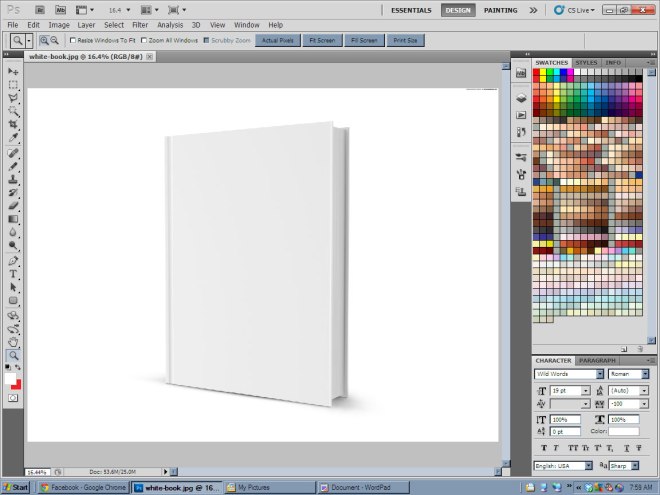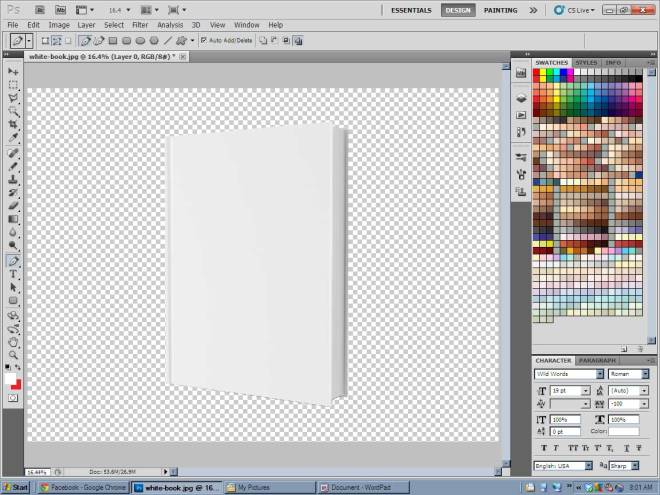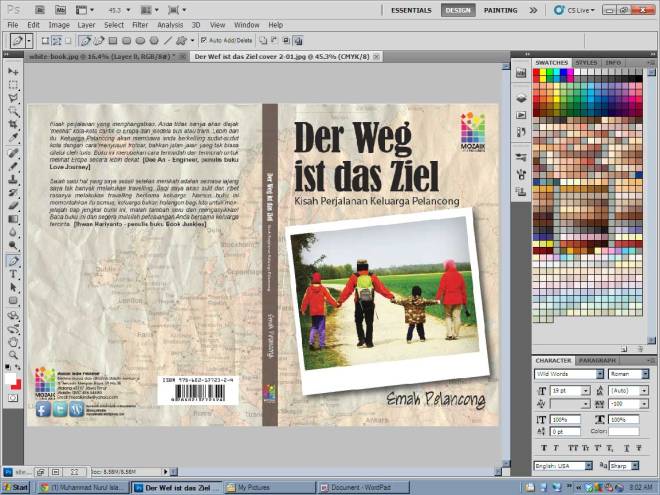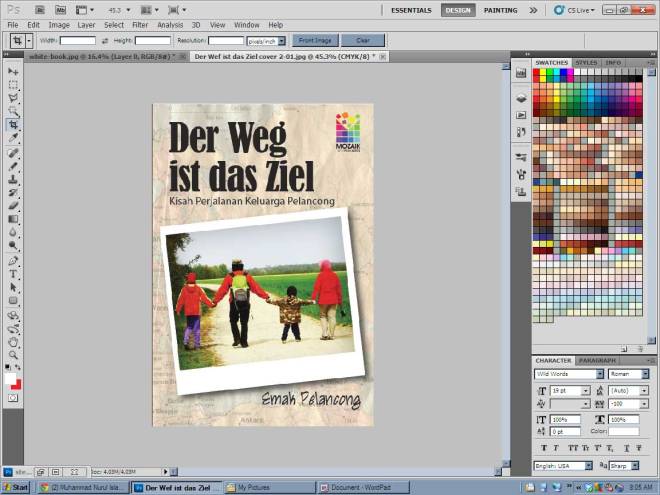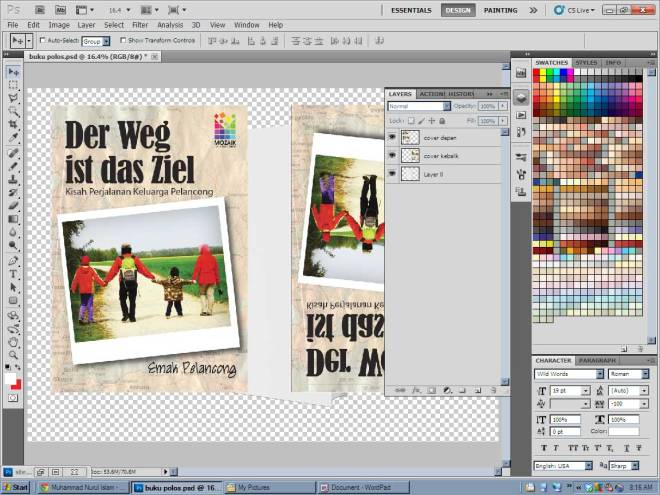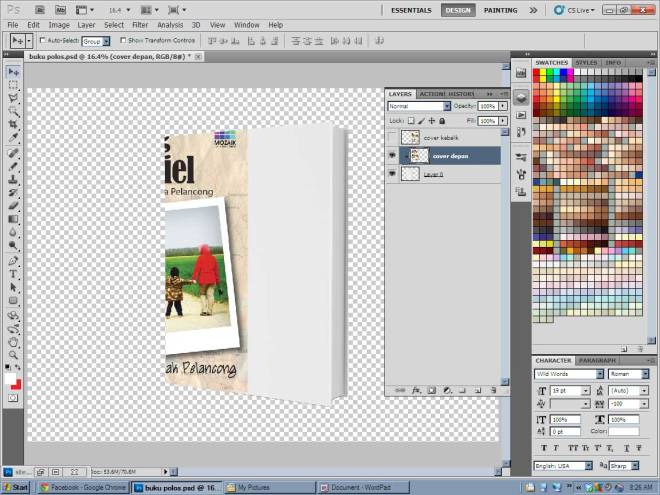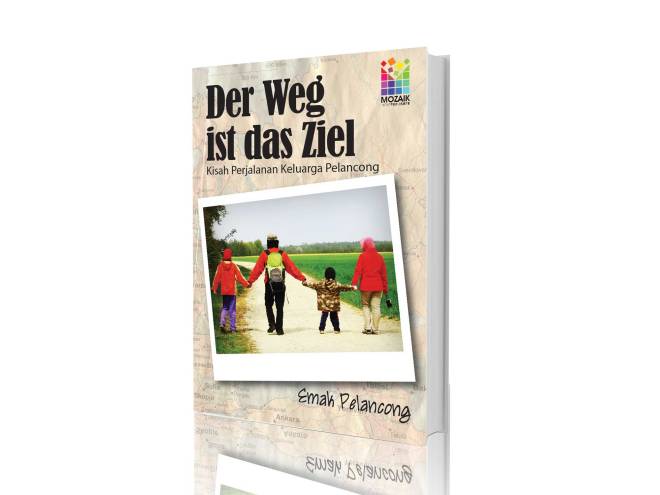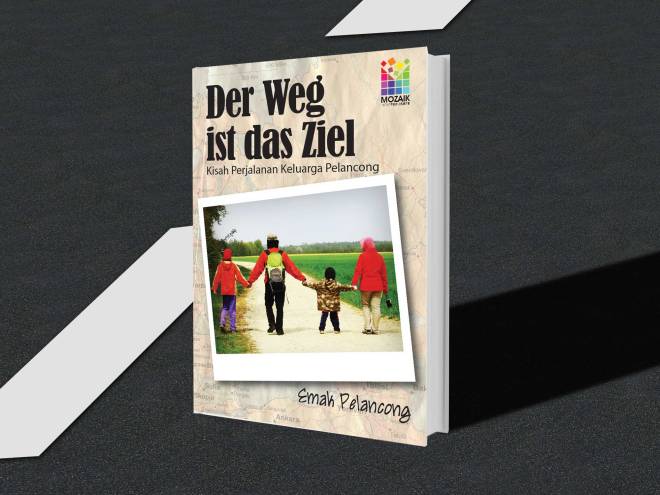Level: Intermediate
Upon somebody’s request, I have made this step by step tutorial for Photoshop. Superimposing is a regular technique that can be applied on anything. You might have seen the crappy super imposing somebody’s face to a celebrity body or some random person.
To be able to do this you must have good understanding of layers and their behavior, know how to use layer mask etc. If not learn them first then come back :D. I’m going to super impose a book cover that sits on a reflective surface.
1. First I googled for free white book covers. I found this one on PSDgraphics.com Make sure you get a hi-res/good pixel picture. You can also take your own picture and prepare it for this.
2. Change the background layer to layer 0 by double clicking it proceed with cleaning the background and getting rid of the shadows. Save the file as a PSD.
3. Choose the picture you want to super impose. In this example I’m using a book cover I’ve made for Mozaik Indie Publishing.
Of course I have to crop the picture since we only need the front cover.
We need also the reflection of the book so save another copy and then rotate it. Edit -> Transform -> Flip Horizontal.
4. Copy the book cover and the flipped one into the empty book PSD file. You can do that by using place or copy layer or just click and drag the picture into main file.
5. Hide the flipped book cover and put the front book cover right on top of the white book cover. Click between the front cover layer and the white book layer to make the front cover a layer mask.
adjust the position of the front cover by moving it around. Use the Edit->Transform->Distort to align the book cover to the white one.
Distort until you are happy and repeat the steps with the reflection of the book. Remember put the reflection layer under the main/white book layer, make sure you make a copy of the white book layer to go with the cover reflection.
Use add layer mask, and gradient fill the reflection to give a fading effect.
and now you have your book on a reflective surface.
Or you can play around with the background
Enjoy playing around with it. 😀